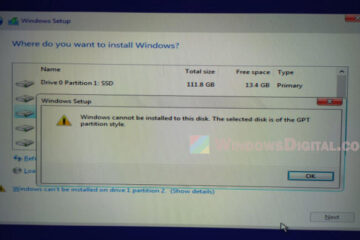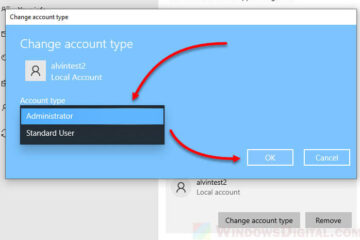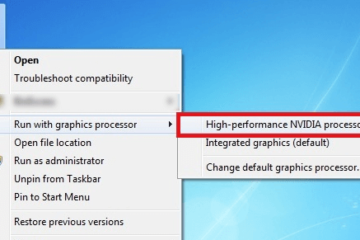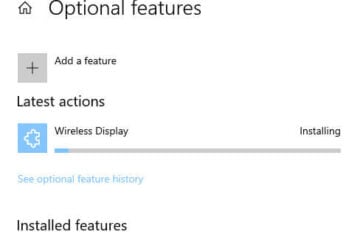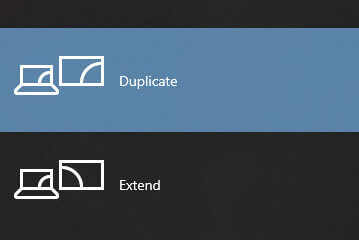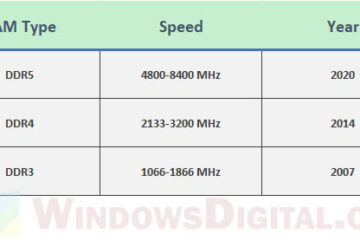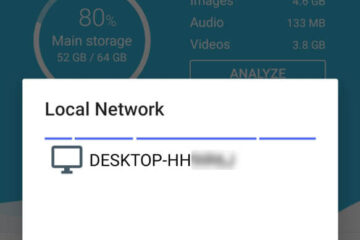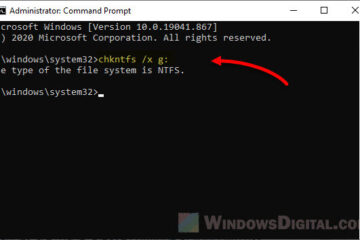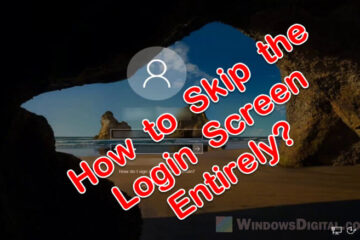Laptop
“The selected disk is of the GPT partition style” Windows 10/11 Install
During Windows 10/11 setup, when you select a particular hard drive or SSD and click “Next”, the setup displays an error that reads “Windows cannot be installed to this disk. [...]