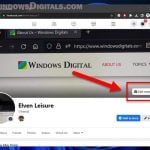Whether you’re using Instagram on an Android or an iPhone, it’s supposed to be easy and fun. But sometimes, with so many ads, celeb updates, and random posts, it’s hard to just see the updates from your actual friends. This guide will show you how to make your Instagram feed just show posts from your friends and favorites without all that other distracting stuff.
Also see: How to Use Instagram Mobile Version on Desktop PC
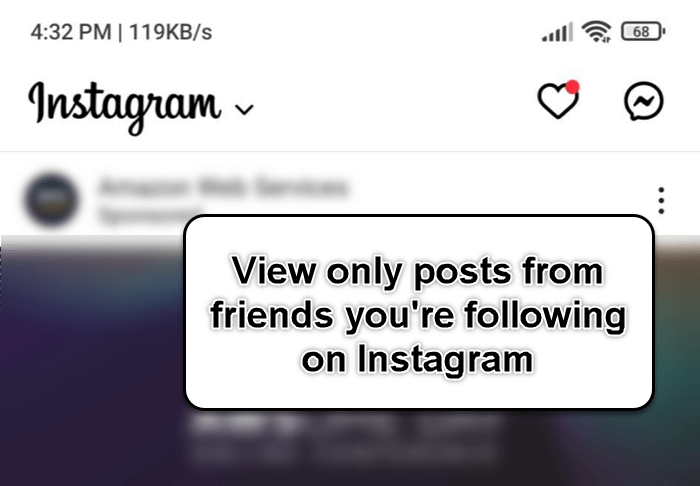
Page Contents
See only posts from people you’re following on Instagram
Instagram lets you see the latest posts from people you follow in the order they were shared. They call this the “Following” feed feature. It lets you switch from the usual feed that shows posts based on what you usually do, to a feed that just shows posts from people you follow, one after the other.
Access the “following” feed
- Open your Instagram app.
- Tap the Instagram logo at the top left of your screen.
- A menu will pop up; choose “Following” from this menu.
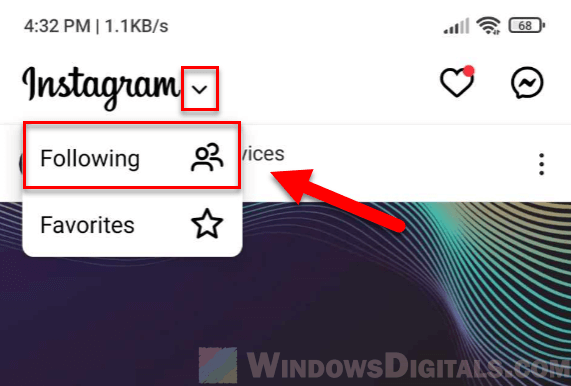
Once you choose “Following,” your feed will update to show the latest posts from people you follow. This is a simple way to keep up with your friends without the algorithm mixing in other stuff.
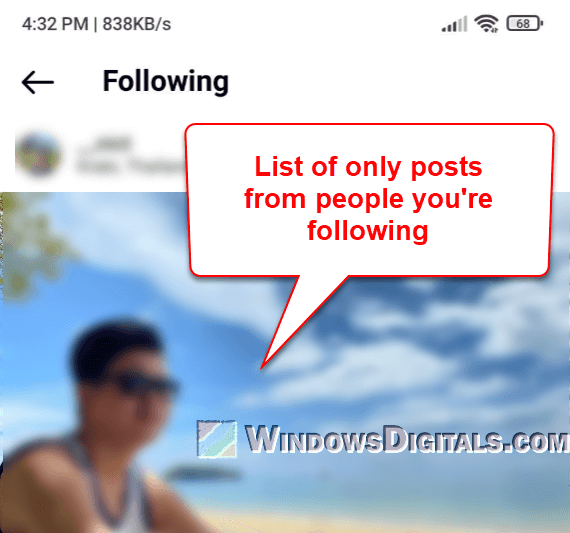
Prioritize content with Instagram’s “Favorites”
Along with the “Following” tab, Instagram also has a “Favorites” feature. This lets you make a list of favorite accounts whose posts you want to see more often in your feed.
How to use the “Favorites” feature
- Open Instagram and click on the Instagram logo at the top of your home feed.
- In the dropdown menu, you’ll find “Favorites”—click this.
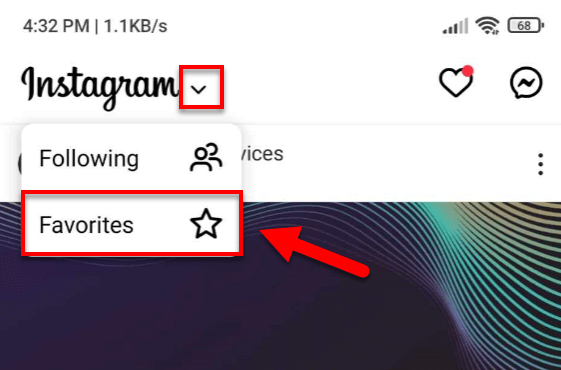
- If it’s your first time, Instagram will ask you to add accounts by clicking “Add to Favorites”.
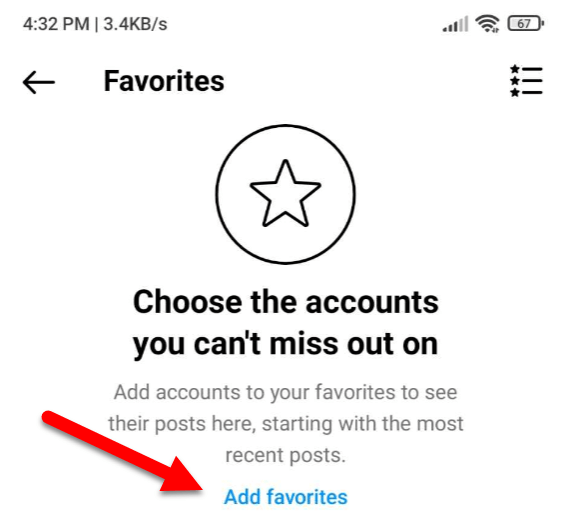
- Add friends by searching their username or picking them from a suggested list.
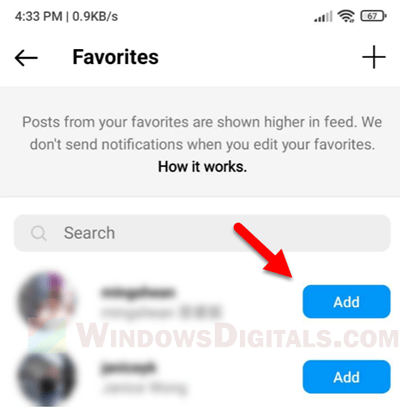
After adding accounts to your “Favorites,” you can see their posts in the “Favorites” feed, starting with the newest ones. Their posts will also show up higher in your home feed, marked with a star, so you can easily keep up with close friends.
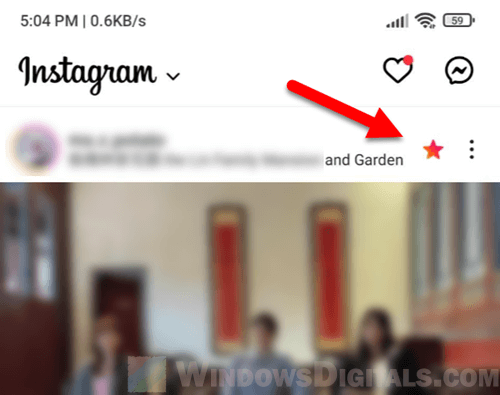
Instagram also doesn’t tell users when they are added or removed from someone’s “Favorites,” so you can update your list anytime you want without any awkward moments.
Pro tip: How to Find Someone By a Picture
Create a “Close Friends” list for stories
Instagram Stories is a fun way to see what your friends are doing right now. But with so many stories at the top of the app, it’s easy to miss the ones from people you really care about. That’s why Instagram has a ‘Close Friends’ feature that lets you make a private list of people whose stories you always want to see.
How to create a “Close Friends” list on Instagram
- Go to your profile by tapping the profile icon at the bottom right.
- Tap the three horizontal lines at the top right, then choose “Close Friends” from the menu.
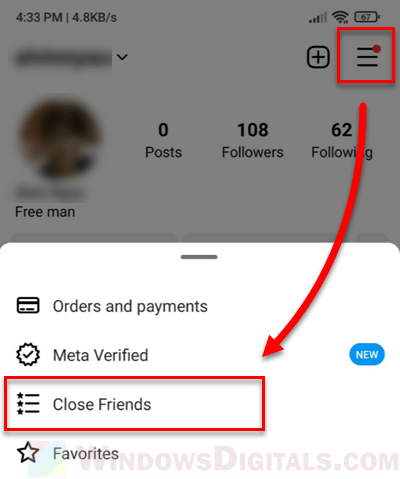
- You’ll see a list of suggestions, but you can also look up friends on your own.
- Add people to your “Close Friends” list by tapping “Add” next to their name.
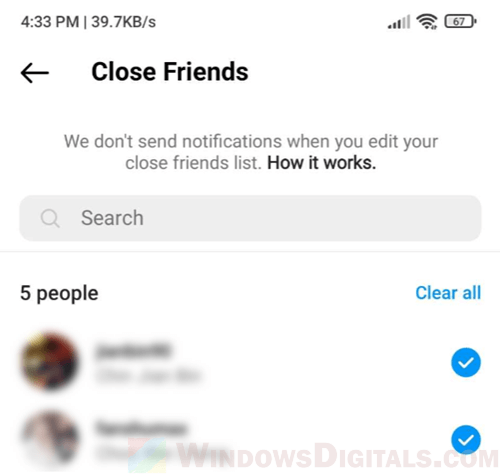
Once you’ve made your “Close Friends” list, their stories will have a green ring around them. This makes it easier to spot their stories first. When you post a story, you can choose to share it just with your “Close Friends,” which makes sharing more private.
Related resource: Instagram “Something went wrong, please try again” (Fix)
Use the Instagram’s mute feature
If your Instagram feed is too crowded, you can use the mute function. This lets you hide posts and stories from people you’re less interested in without unfollowing them.
How to mute a person on Instagram
- Find a post from the account you want to mute in your feed.
- Tap the three dots (…) at the top right of the post.
- Choose “Mute” from the menu.
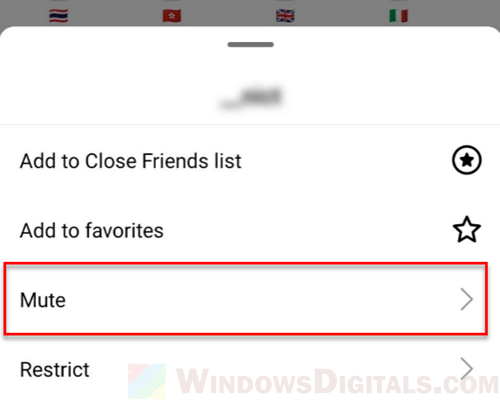
- Decide if you want to mute their posts, stories, or both.
Muting someone lets you clean up your feed while still staying connected. They won’t know you’ve muted them, so it keeps things private.
Set up notifications for friends’ posts
If you never want to miss a post from your close friends, you can set up notifications for their updates. This way, you get a notification every time they post something new.
How to turn on post notifications for a friend
- Visit the profile page of the friend you want notifications for.
- Tap “Following.”
- In the menu that pops up, choose “Notifications.”
- Turn on the options for “Posts,” “Stories,” and “IGTV” as you like.
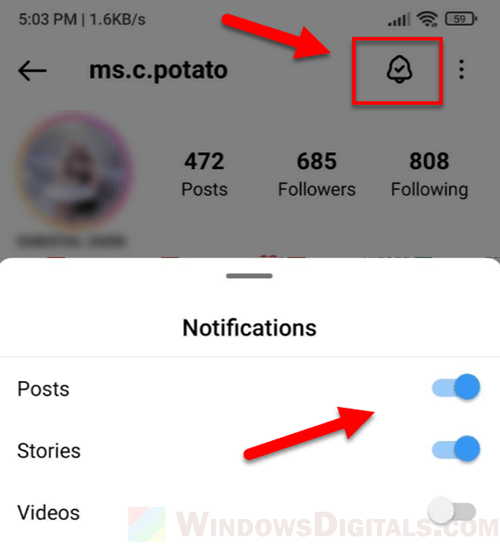
Just be careful not to set up too many, or your phone might keep buzzing all day.
Manage your follow list for a curated feed
To make sure your Instagram feed mostly shows your friends’ posts, it’s a good idea to be choosy about who you follow.
- Tap the profile icon at the bottom right of the Instagram app to go to your profile.
- Click “Following” to see everyone you’re following.
- Go through the list and unfollow any accounts you don’t really want to keep up with anymore.
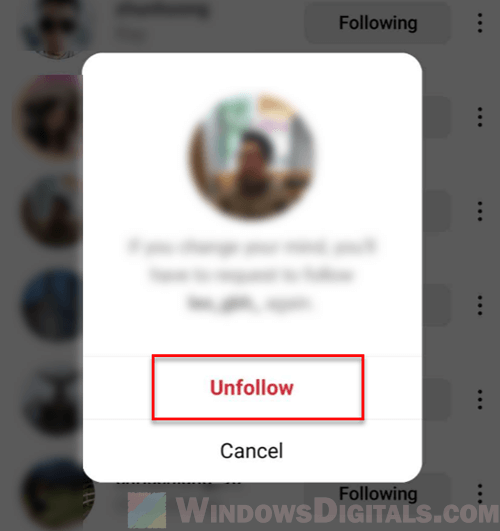
Following fewer people means your feed will be less crowded, and you’ll see more from your friends. It’s also good to check your follow list now and then to keep it lined up with your interests.
Is it possible to change how Instagram shows content on your home feed?
Many Instagram users wonder if they can control what shows up on their home feed. The answer is yes; you can guide the Instagram algorithm by how you interact with posts.
Engage with your friends’ content
- Like their posts by double-tapping the photo or hitting the heart icon.
- Comment on their posts.
- Share their posts with other friends or on your story.
- Save their posts by tapping the bookmark icon.
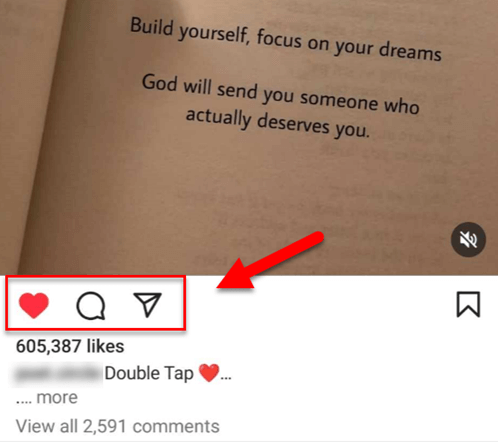
Actions like actively liking, commenting on, and sharing your friends’ posts will actually tell Instagram that you enjoy these updates, which helps make sure they show up more often in your feed.
Too long; didn’t read
For most Instagram users, just switching to the “Following” tab is the easiest way to see the latest from the people they follow. This feed shows posts in the order they happen, without any mixing by the algorithm.