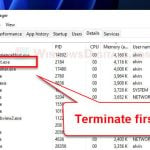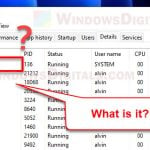If you’ve ever looked at your Task Manager and found names like bdagent.exe, bdredline.exe, or bdservicehost.exe and wondered what they are, this guide might shed some lights. These names might seem odd because they’re not from apps we use every day. We’ll talk about what they are, what they do, how they relate to Bitdefender, and if you should even worry about them.
Also see: How to Scan an .exe File for Viruses to Check If It’s Safe
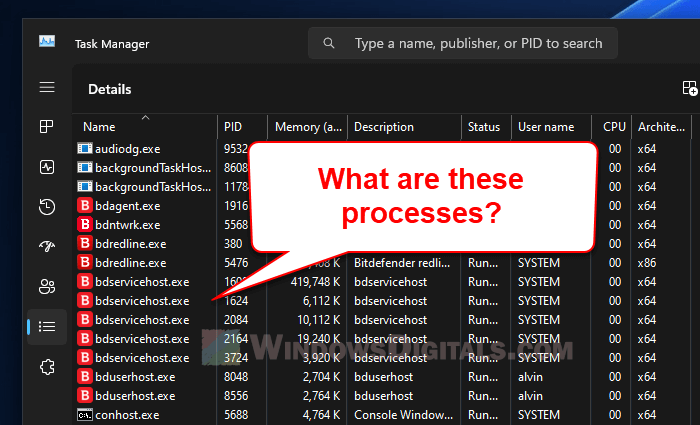
Page Contents
What is bdagent.exe?
Bdagent.exe is part of Bitdefender and it’s actually important for the app to work. It makes sure you can see and use the Bitdefender program on your screen properly.
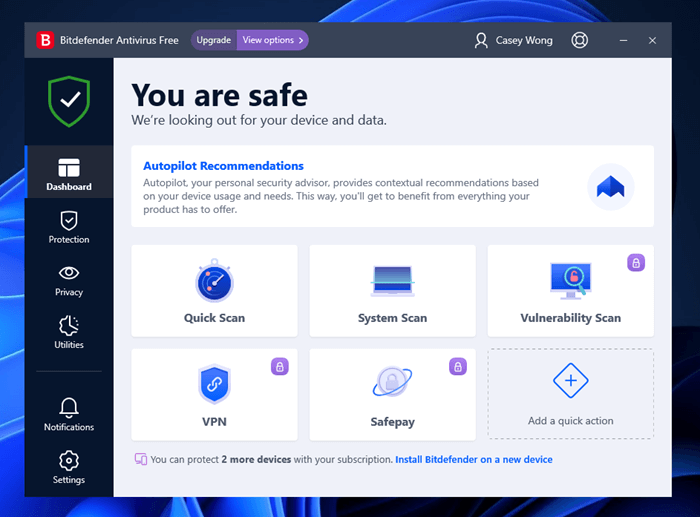
This file usually sits in the Bitdefender folder inside “Program Files” on your computer. You’ll normally find it at C:\Program Files\Bitdefender\Bitdefender Security App\bdagent.exe.
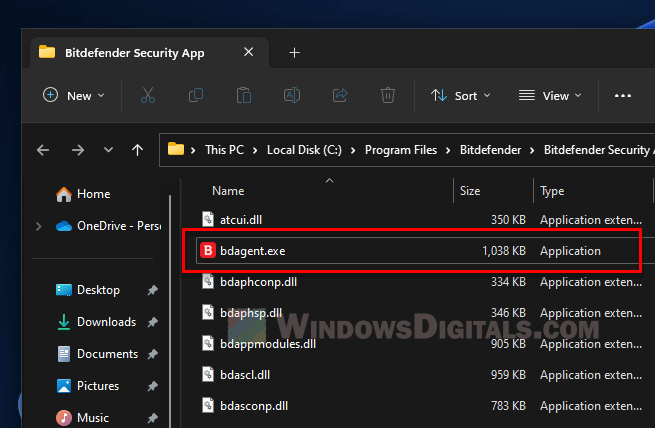
Is bdagent.exe safe?
Yes, bdagent.exe is totally safe if it’s the one that came with Bitdefender. But know that some bad software might still try to look like it. If something seems off, we’ll show you how to check it’s real later on.
Pro tip: How to Limit CPU Usage of a Process in Windows 11
What is bdredline.exe?
Bdredline.exe is also an important process file for Bitdefender. Its job is to check the safety of files or websites by comparing them to known dangers through their database. This way, Bitdefender can detect threats on your PC, stop them and tell you about it.
Just like bdagent.exe, you’ll find this file in “Program Files” under the Bitdefender folder. It’s usually at C:\Program Files\Common Files\Bitdefender\SetupInformation\Bitdefender RedLine\bdredline.exe.
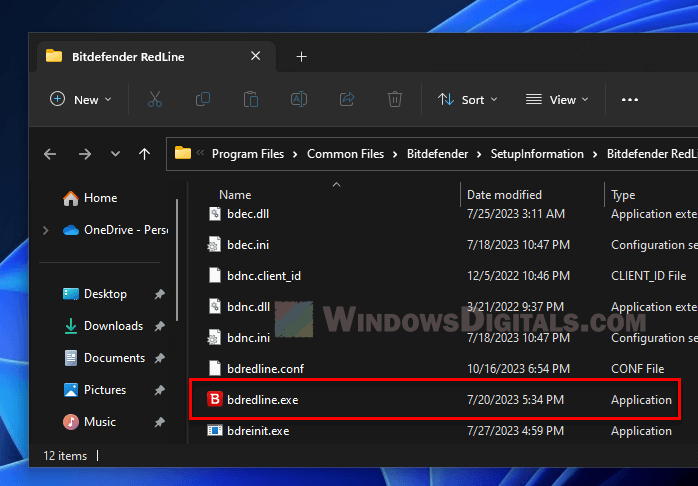
Is bdredline.exe safe?
In most cases, bdredline.exe is generally safe as part of Bitdefender. But just like before, bad guys might try to copy its name. You might also want to check if it’s the real file if you’re worried.
Useful guide: How to Know Which Process is Using The Internet in Windows 11
What is bdservicehost.exe?
Bdservicehost.exe helps Bitdefender do its job in the background. It makes sure the program updates, scans, and protects your computer without you having to do anything.
This file is also in the Bitdefender folder in “Program Files”. You’ll find it at C:\Program Files\Bitdefender\Bitdefender Security\bdservicehost.exe.
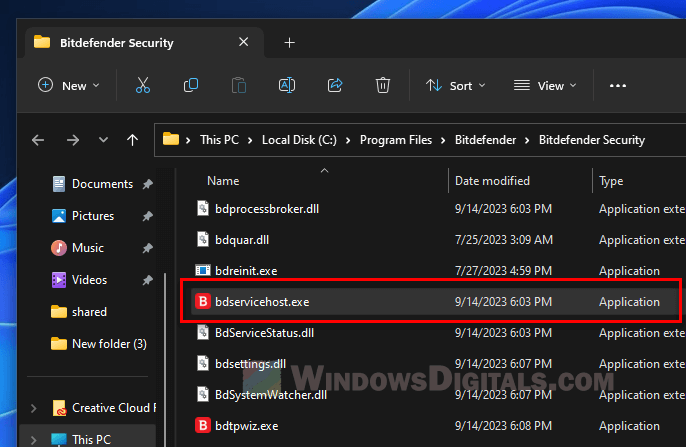
Is bdservicehost.exe safe?
Bdservicehost.exe is usually safe as part of the Bitdefender package. You should still be cautious because malware can pretend to be something it’s not. If unsure, there are ways to check which we’ll talk about soon.
Suggested read: Why is My Memory Usage So High When Nothing is Running?
How to check if the file is legit
If you’re ever unsure about these files being legit, the following is what you can do.
Check the file location
The easiest way to start is by looking where the files are on your computer. They should be in the Bitdefender folder in “Program Files”. If not, that’s suspicious.
- Open Task Manager with Ctrl + Shift + Esc.
- Look under the Processes tab.
- Right-click the file you’re unsure about.
- Choose Open File Location.
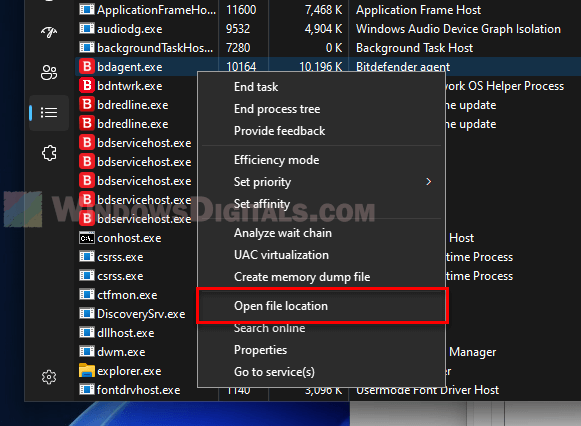
This checks where the file is, which can help tell if it’s genuine.
Scan the files
Scan these files for viruses with Bitdefender or another trusted antivirus. You can usually right-click the file and pick a scan option.
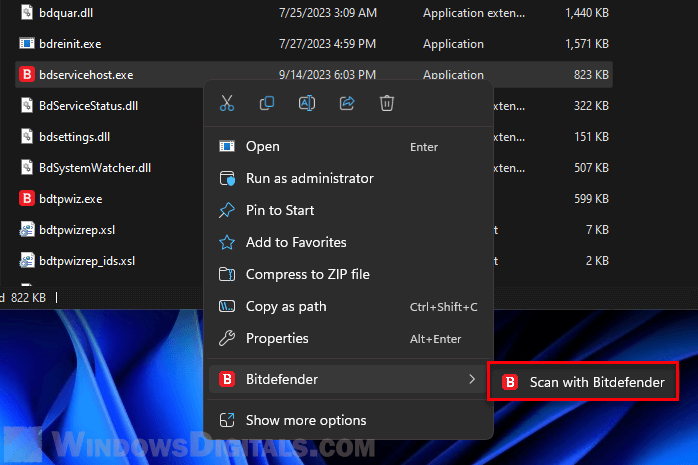
Check digital signatures
Also, check the digital signatures of these files to make sure they’re really from Bitdefender. Here’s how:
- Right-click the file and go to Properties.
- Look under the Digital Signatures tab.
- Check if the signature is from Bitdefender.
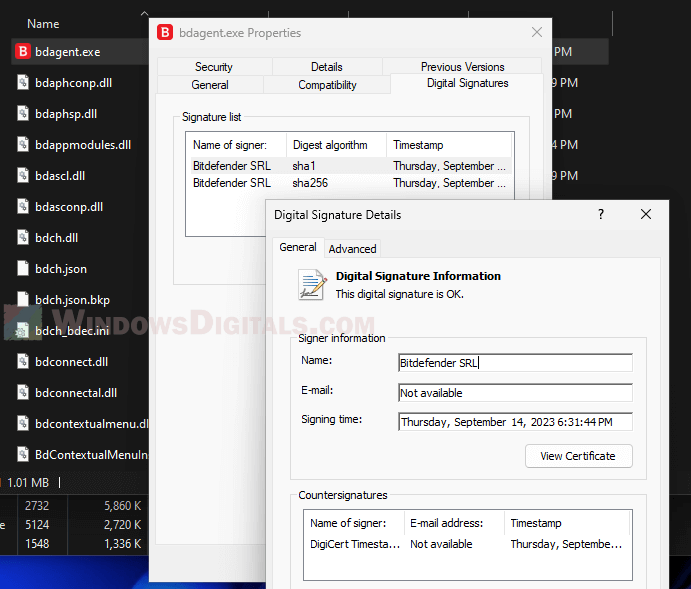
Checking the signature confirms the file is real and hasn’t been changed.
Should you disable or remove these Bitdefender services?
Now, you might wonder if you can or should turn off these Bitdefender processes. Below are things you need to know before you do so.
Can they actually be disabled or removed?
Yes, you can definitely turn these services off through Task Manager or other tools, but it’s usually better not to unless you know what you’re doing or you no longer use Bitdefender anymore.
Should they ever be disabled or removed?
Turning them off can mess with how Bitdefender works. For instance, stopping bdagent.exe might make the user interface glitchy, and stopping bdredline.exe could mean Bitdefender protection stops working entirely.
If you’re using Bitdefender solely to protect your PC, removing these services will obviously make your computer less safe if the tool stops working as they supposed to.
So, what can you do?
If Bitdefender is causing problems with these processes, try the following steps first.
- Update Bitdefender to maybe fix the glitches that causes whatever problem you’re having with those processes.
- Get help from Bitdefender’s support team.
- Scan for viruses if you think a file might be harmful.
In short, turning off these services might not be the best idea unless you have a very good and solid reason, like you don’t use Bitdefender anymore.
How to safely remove bdagent.exe, bdredline.exe, or bdservicehost.exe
If you really need to get rid of these Bitdefender processes, like if you’re switching antivirus programs, below is how you can do it safely.
Uninstall Bitdefender
The easiest way is to just uninstall Bitdefender. This gets rid of all related files and processes. Of course, do this only if you no longer want to use Bitdefender and prefer another protection tool.
- Open Control Panel by searching in the Start menu.
- Click on Programs and Features.
- Find Bitdefender, right-click it, and choose Uninstall.
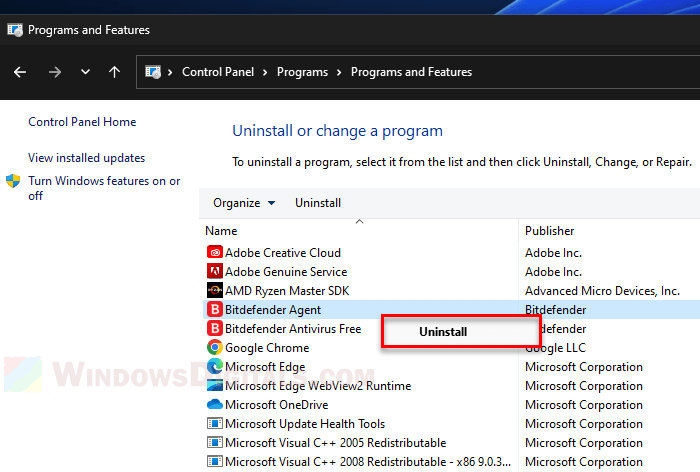
Remove it manually
If you can’t uninstall Bitdefender the normal way, you might think about deleting these files yourself. But be careful, because that can cause problems and leave bits of the program behind.
Related resource: How to Force Delete a File in Use by Another Program on Windows 11/10
If you’re not sure or run into more weird problems, you should ask for help from someone who knows these stuff or from Bitdefender’s support team.
Too long; didn’t read
bdagent.exe, bdredline.exe, and bdservicehost.exe are just some processes from Bitdefender. These files are usually safe and important for Bitdefender to work correctly. But if you’re unsure about a file, you should still check it. Turning off or removing these services is possible but usually not the best choice unless you’re sure that you no longer need the protection tool.