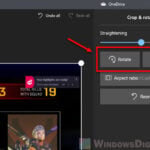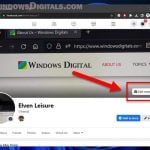Photos are pretty much part of our lives now considering how much easier it is these days to take a photo – with our smartphones, cameras, smartwatches or even VR headsets. Well, viewing photos is equally important, and Windows 11 and 10 come with a default Photos app that allows you to view your photos. However, some users might need more controls and features that the default one doesn’t really provide. In that case, going for a third party photo viewer software is a good idea.
In this guide, we will show you three extremely popular and free-to-use photo viewers that are just so much better than the default Photos app in Windows 11 or 10.
Also see: How to Reduce Photo File Size in Windows 11
Page Contents
IrfanView Photo Viewer
IrfanView is a lightweight, fast, and very powerful photo viewer that will work with almost any image file type you throw at it. It’s super popular among photo enthusiasts and has been available for over twenty years. It’s free for personal use, but you can, of course, donate to support the developer’s work.
IrfanView has several features that make it much better than the default Photos app, like:
- The software is only 3MB and loads images very quickly.
- It offers support for many languages, making it user-friendly globally.
- Convert multiple images at once to save time and effort.
- Create slideshows with transition effects and background music.
- Basic editing features include cropping, resizing, rotating, and color adjustments.
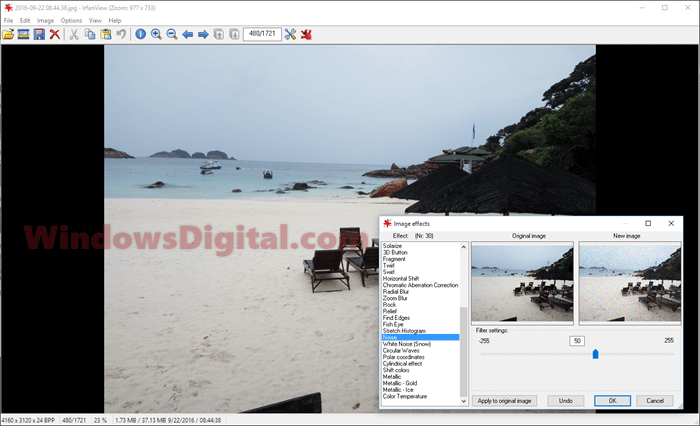
You can download IrfanView for Windows 11/10 (64-bit or 32-bit) from irfanview.com. Although it’s free to use, consider donating on their website to support the developer.
FastStone Image Viewer
FastStone Image Viewer is another prominent photo viewer, converter, and editor for Windows 11 and 10 known by users from all around the world. It has a simple interface, a powerful photo manager, supports all major graphic formats, including JPEG, JPEG 2000, GIF, Animated GIF, PNG, WMF, ICO, TGA, BMP, PCX, TIFF, EPS, PSD, and some camera raw format files like CRW, CR2, NEF, PEF, RAF, MRW, ORF, SRF, ARW, SR2, RW2, and DNG.
It also allows basic editing such as image conversion, resizing, cropping, color adjustments, red-eye removal, musical slideshow with 150+ transitional effects, lossless JPEG transitions, emailing, and much more.
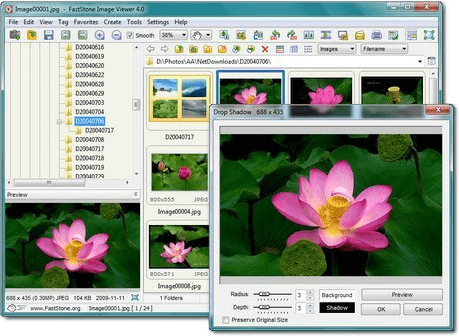
FastStone offers two free products for personal and educational use: FastStone Image Viewer and FastStone Photo Resizer. FastStone Capture and FastStone MaxView are shareware products that require purchase after the free trial expires. Commercial users must purchase a license for any FastStone software.
You can FastStone Image Viewer or other FastStone products from faststone.org.
Related: Windows 11/10 Photos App Not Working or Crashing (Fix)
123 Photo Viewer for Windows 11/10
If you are looking for only a simple photo viewer with a simple interface and not too many complicated functions, try 123 Photo Viewer. Although we would recommend IrfanView or FastStone for comprehensive photo viewing on Windows 11/10, if you need a straightforward photo viewer, 123 Photo Viewer could be a good option.
It is a free-to-use software with some in-app purchases. It is by far the highest-rated photo viewer in the Microsoft Store with mostly positive reviews from users who have tried it.
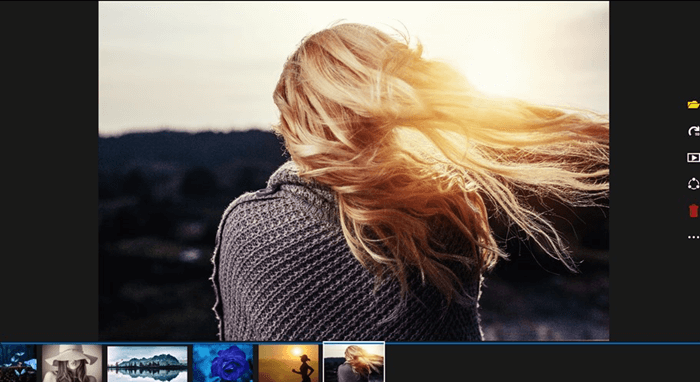
You can download 123 Photo Viewer directly from the Microsoft Store. Search for 123 Photo Viewer, and then click Get to download and install the app.
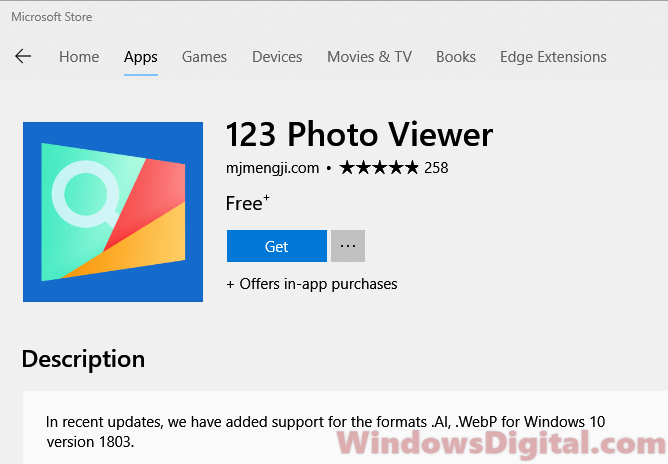
Some final words
The default photos app in Windows should be sufficient for basic daily use if you don’t require many advanced features like controlling how the photos are viewed, editing and converting. If you do need these functions, you will have to rely on a third party photo viewer app instead. But you don’t necessarily have to pay for one, simply because there are already many free ones that are even much better than the paid ones. Just choose the one that suits you the most.
Other than the listed 3 apps, there are actually many other photo viewer out there that works perfectly with Windows 11 and 10. Note that some are not free. Even if you get to use it at first, after a while or a few uses, it may ask you to purchase a license or subscription. At that point, you should think about if it’s really worth it to pay for one when you can use a free and potentially better one.