When you have a monitor that can only display up to 1080p videos or images, you might wonder what happens if you forcefully play a 1440p video or game on a 1080p monitor. It does have some benefits to do so, but there are also some downsides as well. In this guide, we’ll talk about how this affects what you see on the screen when you play a 1440p game or video on a monitor limited to 1080p only, along with some technical details that you might want to know.
Also see: 144Hz vs 165Hz Monitor: Can you tell the difference?

Page Contents
How does playing 1440p games on a 1080p monitor affect you?
If you’re trying to play a game in 1440p (2560×1440) resolution on a monitor that supports only up to 1080p (1920×1080) resolution, there are some things you need to know.
Resolution will be downscaled
When you play a game that runs at 1440p on a 1080p monitor, the game’s resolution is downscaled. This means that the extra pixels from 1440p are squeezed to fit into the 1080p format. While this might sound bad, it can actually make the image crisper compared to a game running at native 1080p, thanks to a process called supersampling.
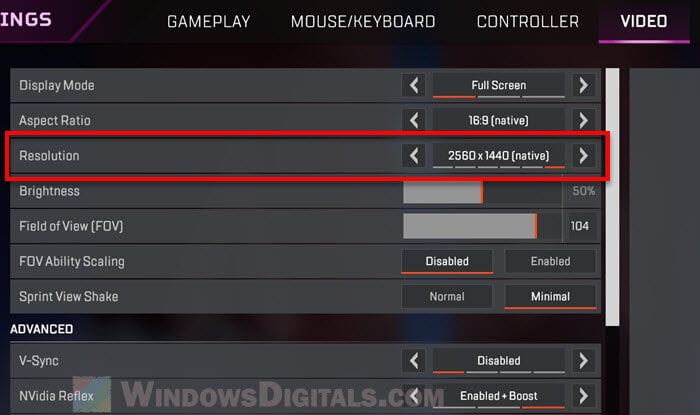
Image quality is usually improved slightly
The downscaling process can make the image look better, with smoother edges and less jagged lines. This is because the extra pixels add more detail that, when made smaller, improves the overall clarity of the image.

It will definitely affect performance
One important thing to think about is how this affects performance. Running a game at 1440p needs more power than at 1080p. This means your graphics card and CPU have to work harder, even though the final image is shown at 1080p. If your hardware isn’t strong enough, you might see lower frame rates or need to lower other graphics settings.
Is your monitor good at scaling?
The quality of the downscaled image also depends on how good your monitor is at scaling. Some monitors do a better job than others, and a high-quality 1080p monitor can truly make a difference in how well the 1440p content looks.
Might be useful: 16:10 vs 16:9 Aspect Ratio for Gaming: Which is Better?
What about playing 1440p videos on a 1080p monitor?
If you’re curious about whether watching 1440p videos, for example on YouTube or a local video player, on a 1080p monitor would improve image quality or have any benefits, there are also a few things you need to know.
Resolution gets converted
Watching 1440p videos on a 1080p monitor involves a similar process to gaming – the video resolution is downscaled. This conversion is typically handled by the video player or the graphics card.

Slightly better sharpness and detail
Like with gaming, downscaling can make the images a bit sharper than regular 1080p videos. The higher number of pixels in 1440p videos adds more detail, and when scaled down to 1080p, this often means better clarity and less noticeable blurring.
Heavily depends on the source quality
The improvement in video quality also depends heavily on the original video. High-quality 1440p videos, like those from professional cameras or top streaming services, are more likely to look better when downscaled.
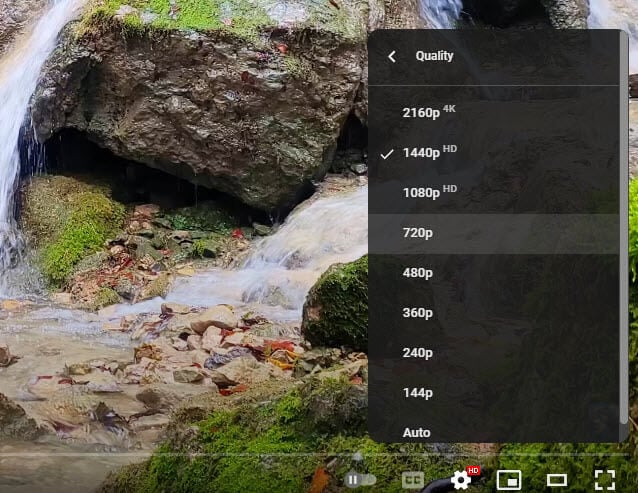
Doesn’t really affect performance
Unlike gaming, playing high-resolution videos doesn’t really stress the CPU or GPU much. Modern hardware and efficient codecs make sure the downscaling and playback go smoothly, so it’s usually not a big worry for most users.
What to consider when streaming 1440p videos
Streaming 1440p content on a 1080p monitor will use more data than streaming at 1080p. If you have a limited data plan or slow internet, this might be something to think about.
In general, watching 1440p videos on a 1080p monitor can slightly improve picture quality without big performance concerns. The main things to consider are the quality of the original video and what your playback hardware and software can do.
Pro tip: How to Set YouTube to Always Play Highest Video Quality
Is it better to play games and videos in native 1080p or downscaled 1440p on a 1080p monitor?
When deciding whether to play games and watch videos in their native 1080p or try to downscale them from 1440p on a 1080p monitor, there are a few factors you need to consider. The answer to this question will depend on what you actually prefer, what your hardware can do, and the content or game you’re watching or playing.
For gaming
If your gaming setup is powerful, with a good graphics card and CPU, choosing downscaled 1440p can maybe give you some better image quality. The better detail and sharpness can make game visuals more engaging and nicer to look at.
But, higher resolutions will always require more from processing power from your hardware, especially your GPU. If smooth gameplay, like higher frame rates, is more important to you, especially in fast games, sticking with native 1080p is still the better choice.
For video content
The choice is simpler. Since playing high-resolution videos is easier on your system, opting for downscaled 1440p is usually a good thing to try. The added detail and sharpness can give you a slightly better image quality, especially in detailed scenes or high-quality shows. The only thing to watch out for is your internet bandwidth, as higher resolution videos always mean using more data.
Linked issue: Game Stuttering and Lag on Dual Monitor (Fix)
Frequently asked questions
Will playing 1440p games on a 1080p monitor damage the monitor?
No, playing 1440p games on a 1080p monitor will not damage the monitor. Monitors are made to handle different resolutions and will automatically adjust higher resolutions to match their own.
Can I see a difference between native 1080p and downscaled 1440p on a 1080p monitor?
Yes, many people can see a difference. Playing games at downscaled 1440p usually gives a sharper image with more details, though how much better it looks can depend on the monitor and the game.
Does downscaling 1440p to 1080p increase input lag in games?
Generally, downscaling does not really affect input lag. But how well it performs depends on your graphics card and monitor. Some top gaming monitors are really good at keeping lag low at their usual resolution.
Will streaming 1440p videos on a 1080p monitor use more internet data than streaming at 1080p?
Yes, streaming 1440p videos uses more data than streaming at 1080p, even when the image is adjusted to 1080p on your monitor.
Is it better to set the game’s resolution to 1440p or change the settings in the graphics card software?
It’s usually better to set the game’s resolution to 1440p right in the game settings. This lets the game create images at the higher resolution before your monitor adjusts it, which means you get the best image quality.
How do I set my 1440p game to play on a 1080p monitor?
You can choose 1440p in the game’s graphics settings or use graphics driver software like the NVIDIA Control Panel. Your system and monitor will then change the image to 1080p.
Are there any specific settings I should adjust in my video player for playing 1440p videos on a 1080p monitor?
Most video players today will automatically manage the downscaling. But turning on hardware acceleration can make the video play more smoothly.
Will using a 1440p wallpaper on my 1080p desktop improve the quality?
Using a 1440p wallpaper on a 1080p desktop will adjust it to fit. This might make the image a bit sharper, but you might not notice a big difference.






