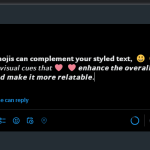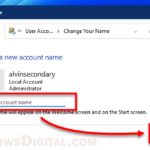Twitter is today the 4th most visited website in the world, averaging 7 billion visits per month. Twitter also has approximately 450 million monthly active users and unsurprisingly averages nearly 1 billion tweets per day. As a normal Twitter user would tweet an average of 2.6 times per day, an old Twitter account would have thousands of tweets over the years.
Because of this, it can be too difficult to scroll down through thousands (sometimes tens of thousands) of tweets in order to see someone’s first tweet on his/her Twitter profile. Fortunately, there is a way to easily find the first tweet of an account. This guide will show you how to use the advanced search on Twitter to find someone’s first tweet on Twitter.
Also see: How to Find Someone By a Picture on Facebook
Page Contents
Find someone’s first tweet on Twitter
You don’t have to scroll endlessly just to get to someone’s first tweet. You can easily find it by utilizing the advanced search feature on Twitter. To find someone’s first tweet using advanced search, follow the steps below.
- First, you will need the username of the Twitter account whose you want to see the first tweet. You will also need the date the account joined Twitter. Thus, go to the person’s Twitter profile to get these info.
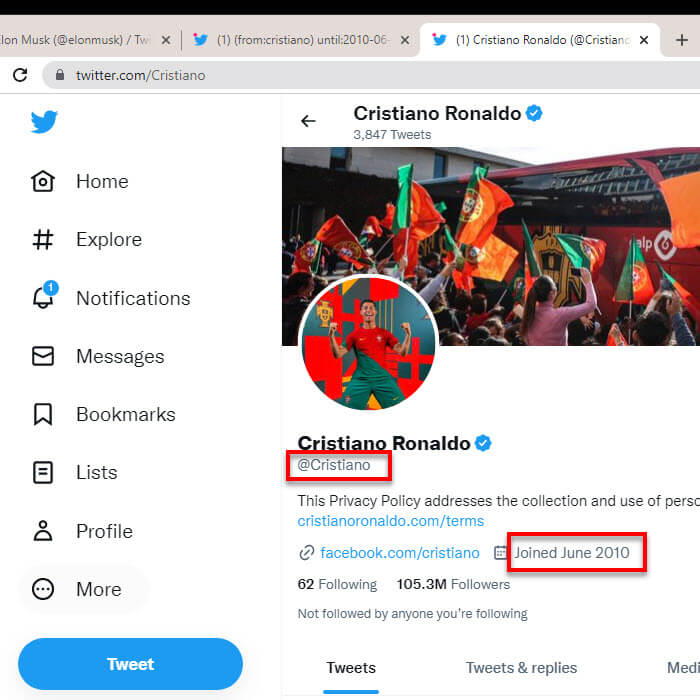
- Once you have the username and date, search anything using the search bar on the right to bring up the search page.
- On the search page, click the triple dotted icon next to the search box and select Advanced search.
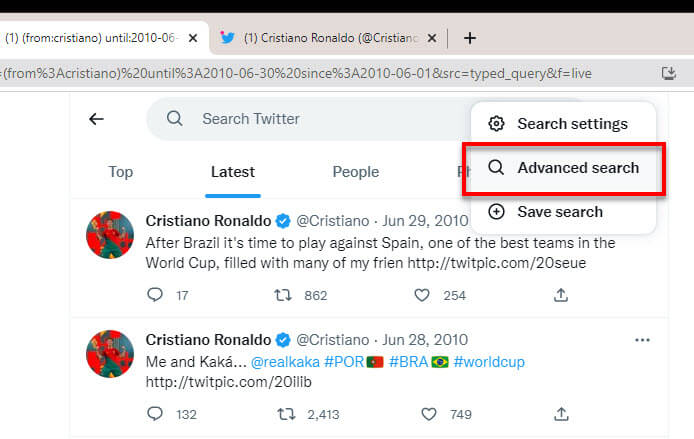
- In the Advanced search prompt, type the username whose you want to find the first tweet in the “From these accounts” field under “Accounts”.
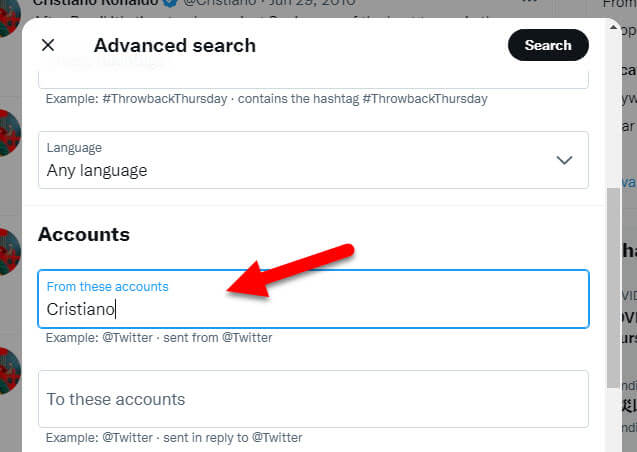
- Next, under Dates, enter the date the account joined Twitter in the “From” section, and then enter a date roughly a month (flexible) since the joined date in the “To” section. Then, press Search to perform the search according to the set search filters.
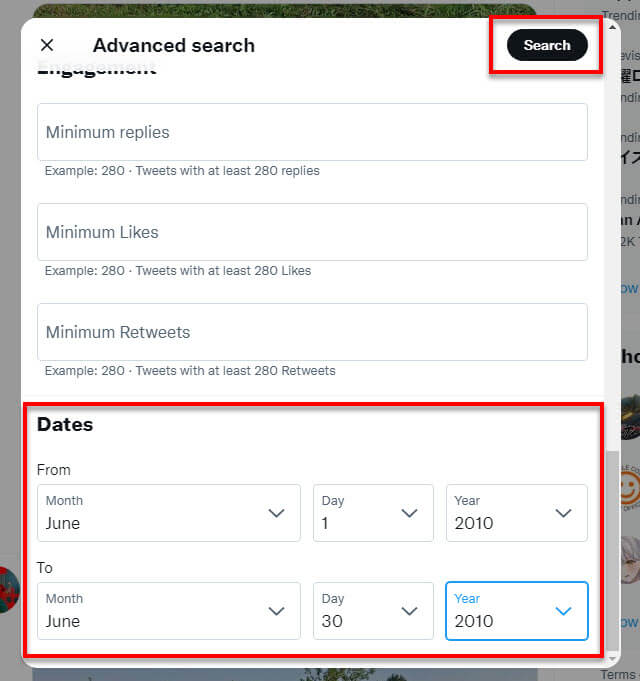
- Now, in the search results, select Latest to view the tweets sorted by date. Scroll down to the last tweet and you shall be able to see the first tweet of that particular Twitter account.
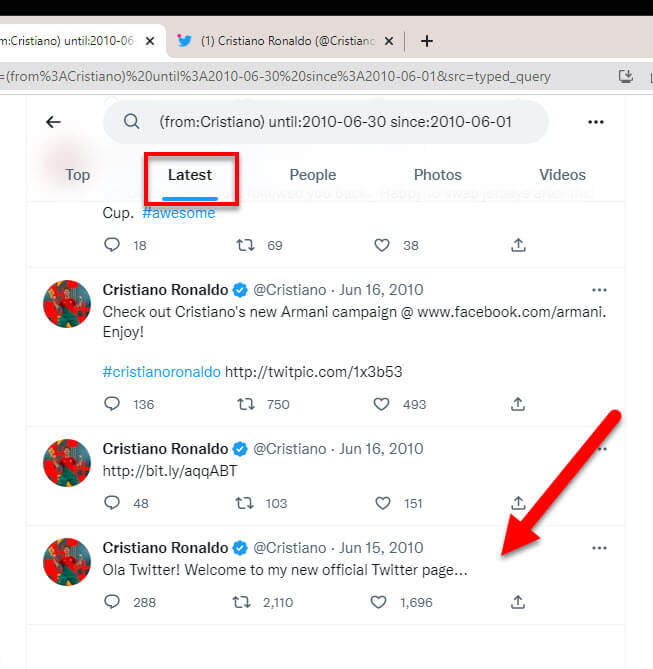
Twitter search shows “No results”
If you don’t see any results from the search, it likely means the person did not make any tweet at all during the time period of which you were searching for.
You may want to increase the time frame to several months and see if it finds any tweets. Some users don’t start tweeting as soon as they create an account.
How to find the first tweet of a hashtag
You can use the hashtag filter in combination with the date filter in the advanced search to search for the earliest tweets of a certain hashtag. To do so, click the triple dotted icon next to the Twitter search box and select Advanced search. In the advanced search pop-up, type the hashtag you want to search for under “These hashtags“.
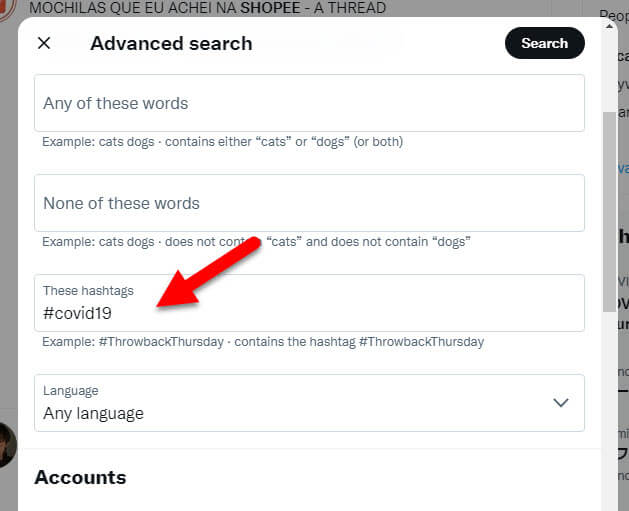
In the Dates section, you have to make a best guess of when the earliest tweets were made. For example, you can start with very old “From” and “To” dates, and then slowly increment the “To” date to find the earliest tweets for that hashtag.
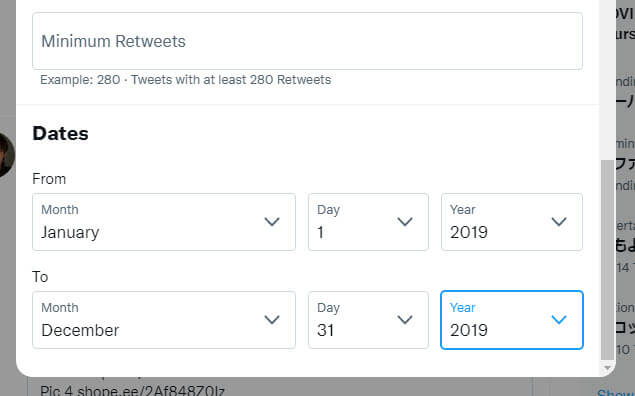
Search an old tweet using Twitter’s advanced search
The Advanced search feature on Twitter is a place where you can enter different filters to filter the search results to see your desired results. To find an old tweet or a very specific tweet from the past, you can see what filter you can use to further narrow down the search results to get what you are looking for.
You can use the following filters in the advanced search feature on Twitter:
- Keywords – contains certain words, exact phrase, any of the entered words, or excluding certain words in the search
- Hashtag search
- Language filter
- Username of the account that sent the tweet
- Username of the account that received the tweet as a reply
- Account(s) that got mentioned
- Include replies or only show replies
- Include Tweets with links only show tweets with links
- Minimum number of replies (e.g. Tweets with at least 100 replies)
- Minimum likes
- Minimum retweets
- Date filter (“From” and “To” dates on which the tweets were made)