When you have one or many old laptops that you no longer use and don’t plan on using anymore, and if you have some spare time, you can sell them instead of letting them sit there and depreciate in price. But selling a used laptop is not as easy as just stating a price. You will have to figure out the right price for what it’s still worth and what potential buyers would be willing to pay for it. This guide will show you some good rules of thumb and things to consider when deciding how much you can sell your used laptop for.
Also see: Check PC Hardware Manufacturer & Model via WMIC
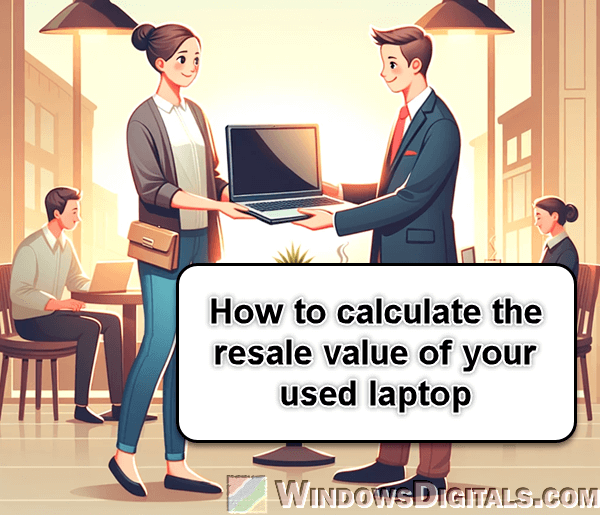
Page Contents
How much is my laptop worth? (A simple rule of thumb)
Find the current market price
Begin by looking up the current retail price of your laptop model or a similar one if yours isn’t sold anymore. This helps you figure out what a new one might cost today.
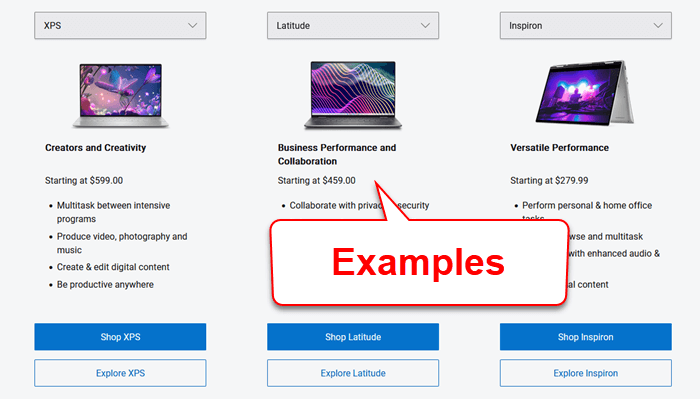
Consider its age and depreciation
The age of your laptop plays a big role in how much you can sell it for. Laptops lose their value pretty fast. Here’s a general rule of thumb: lower the price by 20-30% for each year you’ve had it. For example:
- Your laptop might keep about 70-80% of its original value after one year.
- It could be worth around 50-60% of the starting price after two years.
- The value may drop to 30-40% of its original price after three years.
Adjust the price for condition and specs
Change these percentages based on how your laptop looks and works.
- Drop the price more if it’s worn out, damaged, or has issues running.
- Bump up the price a bit if it’s got high-end parts, recent upgrades, or is in really good shape.
Example calculation
Imagine your laptop cost $1000 new and it’s now two years old. Start with 60% of the original price, which is $600. If it’s in great shape and has some cool features, you might add 5-10%, making it about $630-$660.
This approach gives you a basic framework to start with. But the final call on the price is yours. Think about what’s going on in the market and how quickly you need to sell. And make sure to wipe all your personal info off the laptop before you sell it.
Related resource: How to Check RAM Brand, Model and Specs in Windows 11
Some important things to note
It’s a guide, not a promise
Just don’t forget that this method is just here to help you start figuring out a price. It’s a guide, not a promise. The actual worth of your laptop can vary based on lots of things, like how much people want it and what special features it has.
In the end, deciding on a price is up to you. Use the suggested percentages and adjustments as a starting point, but also think about your situation, what makes your laptop special, and how quickly you need to sell it.
Market changes
The market for electronics can change very fast. New models coming out, tech upgrades, or shifts in what customers want can all affect what your laptop is worth.
Be realistic
Set realistic expectations. If your laptop is older or has a lot of wear and tear, it might not sell for as much as you’d like. Be ready to talk prices with buyers to find a price that works for both of you.
Clean your data before selling
Before you sell your laptop, make sure to back up and then erase all your personal data from it. This keeps your private stuff safe and makes the laptop more appealing to buyers.
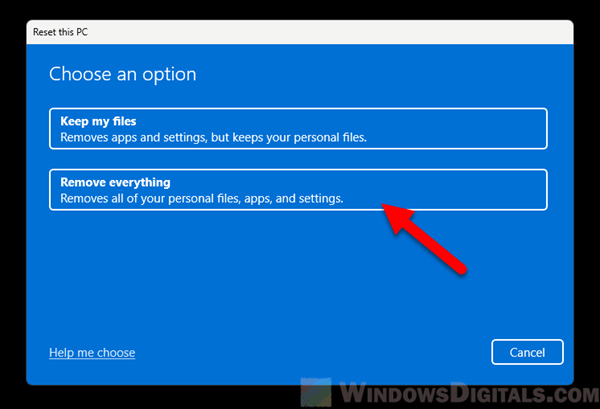
How brand and model can affect the value of the used laptop
Brand reputation does matter
The brand of your laptop is the first thing to think about. Some brands like Apple, Dell, and Lenovo keep their value better because they’re known for lasting a long time and performing well. For instance, a MacBook might sell for more than a similar laptop from a less known brand.

The specifics of the model and series
Next, look at the exact model and series of your laptop. Different models are made for different uses, like gaming, business, or everyday tasks, and this affects how much people will pay for them. High-end models, especially those for gaming or professional use, usually keep their value longer. Knowing how these details are seen by buyers is key in the second-hand market.
How age and condition influence price
How old is your laptop?
The age of your laptop is a big deal when it comes to price. Usually, a laptop loses about 20-30% of its value each year. So, a three-year-old laptop might only be worth about 40-60% of what it was new, depending on other things.
The shape it’s in
The way your laptop looks and works is super important for its resale value. Little scratches or signs of use are normal, but big damages can knock the price down a lot. Check things like:
- The screen (are there scratches or dead pixels?)
- How well the keyboard works
- The health of the battery
- Whether all the ports and the webcam work
- Any problems with how it runs or with the hardware
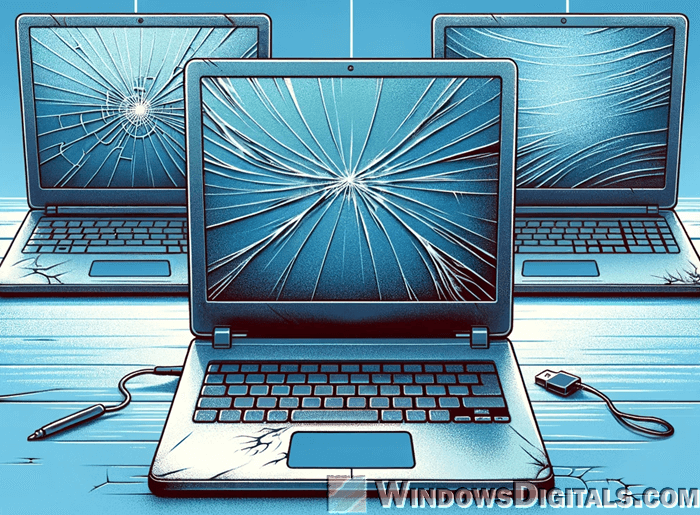
A laptop that works well and has a good battery life is more likely to attract buyers. If you’ve added things like more RAM or a better processor, these can raise its value too.
What specs and upgrades do to the price
Important hardware details
When figuring out what your laptop can sell for, the hardware details are really important. Things to think about include:
- The type and speed of the processor: Newer and faster ones like Intel Core i7 or i9, or AMD equivalents, are worth more.
- RAM: More RAM usually means a higher value. If your laptop’s RAM can be upgraded and you’ve done it, that’s a plus.
- Storage: SSDs are better than HDDs because they’re faster and more reliable. More storage also means a higher price.
- The graphics card: For gaming laptops, a good graphics card can really increase the value.
- The screen: Things like resolution, whether it’s touchscreen, and size can make a difference in price.
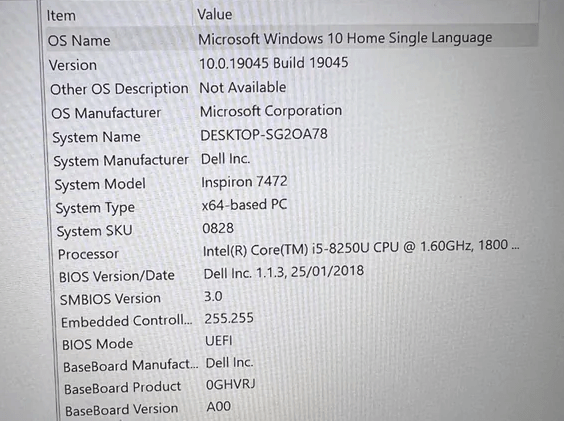
How upgrades add value
If you’ve upgraded things like the RAM, SSD, or added software, these changes can up your laptop’s value. But remember, not every upgrade makes a big difference in what you can get for it. Often, what you’ve spent on the upgrades won’t fully translate into a higher selling price.
Learn the laptop resale market
How trends can sometimes affect prices
The demand for certain types of laptops can really change their resale value. For example, if a lot of people are looking for laptops good for working from home, those models might go for more. The same goes for gaming laptops if gaming gets more popular.
Compare prices
To figure out what your laptop might be worth, check out similar models that are being sold or have recently been sold. Look at places like eBay, Craigslist, or websites that sell used electronics. Make sure you’re comparing laptops that are like yours in brand, model, age, condition, and specs. This helps you get a basic idea of what buyers might be willing to pay.
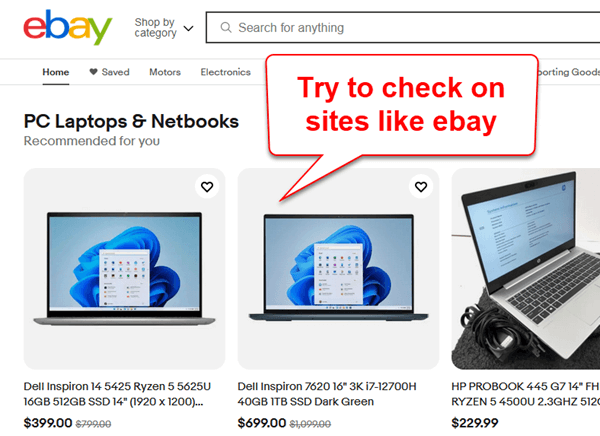
When to sell
The timing can also play a role in how much you can get for your laptop. Sales often go up during times like back-to-school or the holidays. Selling during these times might help you get a better price because more people are looking to buy.
Price your laptop right and make the sale
Set a competitive price
After looking at all the relevant things, like brand, model, age, condition, specs, upgrades, and market trends, you should aim for a price that’s competitive but also realistic, reflecting what your laptop is really worth right now. Asking for too much can turn buyers off, but asking for too little means you might not get what it’s really worth.
Make a good listing
When you list your laptop for sale, make sure your photos are clear enough and your description is as detailed as possible. Point out the best features, any fixes or upgrades, and be upfront about any issues.
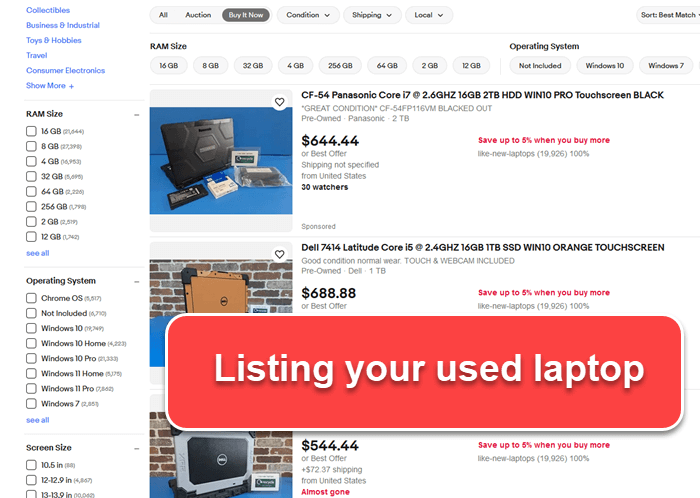
Keep the sale safe
Pick a safe way to sell, like using eBay or a well-known local classifieds site. Be careful with how you get paid; secure methods like PayPal can help protect you and the buyer. If you’re selling in person, meet in a public place and consider having someone with you.






