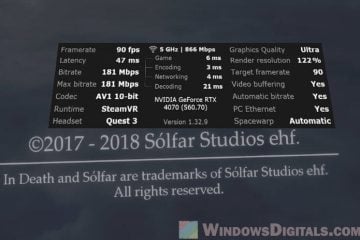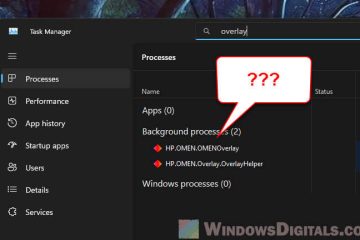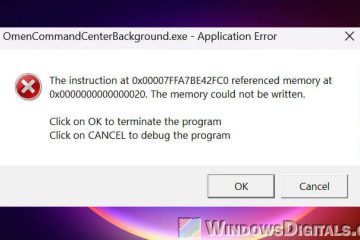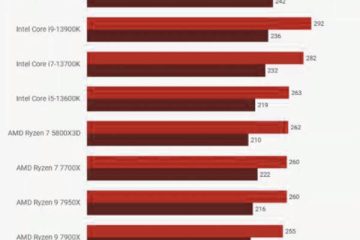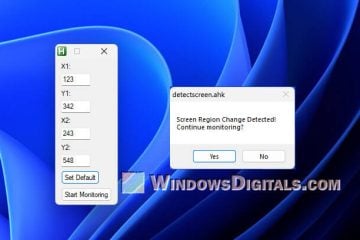Gaming
Quest 3 Charging While Playing Link Cable Doesn’t Work
The Meta (Oculus) Quest 3 is notoriously known for having problems with keeping the battery charged while playing with the cable connected, especially during graphics-heavy games or even PCVR. [...]