If you’re thinking about getting a new CPU and you mainly want to use it for gaming, choosing between AMD’s Ryzen 7 7800X3D, Ryzen 9 7900X3D, or even the Ryzen 9 7900X can be a tough call, if you don’t really know what they actually provide. All three CPUs have some very good processing features, but they’re not all the same when it comes to gaming. This guide will help you see the ups and downs of each processor so you can pick the best one for your gaming rig.
Also see: Auto OC Ryzen 7000 or 5000 PBO2 (Curve Optimization)
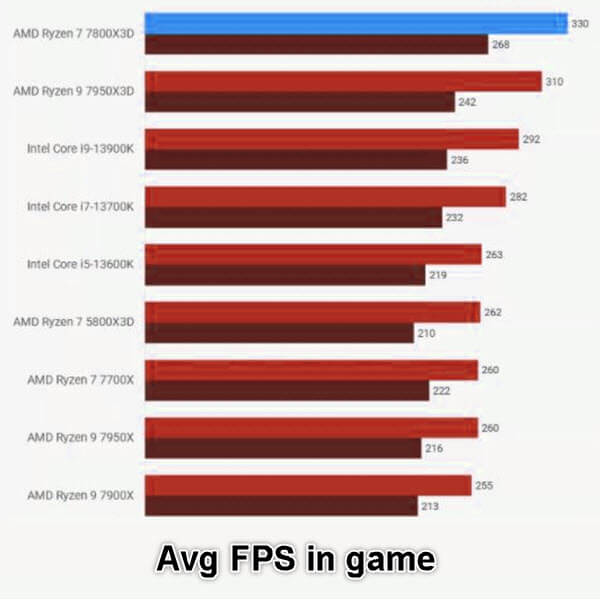
Page Contents
Why is the Ryzen 7 7800X3D generally better for gaming?
The Ryzen 7 7800X3D is generally the best pick here for gamers for a few reasons. It has 8 cores and uses AMD’s latest 3D V-Cache technology. This extra cache can actually make a very big difference because it lets the processor keep more data close to the cores, which can speed up how fast games load and improve frame rates (you will also need a good GPU though).

When it comes to gaming, the Ryzen 7800X3D is known to be very good in using all of its cores for your games. This isn’t the case for some other CPUs that might have more cores than 7800X3D because they don’t usually use all the cores for certain games, especially for games that are designed to run on consoles, which usually have fewer cores. Thus, for most modern games, the 7800X3D will be able to use all of its powerful cores for the game and you’ll get high FPS and lesser stuttering.
Most people who have chosen this CPU also see big improvements in “1% lows” and how consistent frametimes are, which helps avoid freezes and lags in fast games (like FPS games). This makes the 7800X3D especially good for big, open-world games with complex environments, and some fast-paced FPS games.
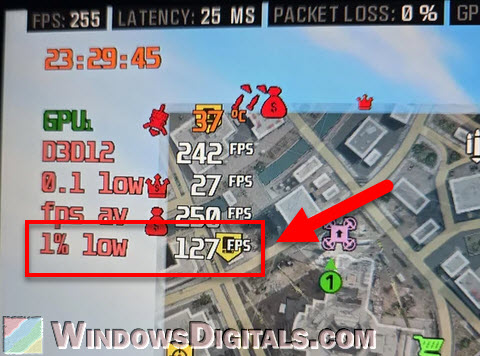
Basically, if gaming is your main thing and you want the best performance without having to change settings or overclock (which generally isn’t recommended), the Ryzen 7800X3D is often suggested as the best choice.
Pro tip: 16:10 vs 16:9 Aspect Ratio for Gaming: Which is Better?
When might the Ryzen 9 7900X3D be a better choice?
The AMD Ryzen 9 7900X3D is generally not as good as the 7800X3D if gaming is the primary purpose. But it does have its own benefits, especially if you do a lot of things at once (with many windows open), and not just gaming.

This CPU has 12 cores, but not all cores are the same: 6 are improved with 3D V-Cache, while the other 6 are not. When you’re playing a game, usually only the 6 improved cores will be working to render the graphics, while the other 6 are either disabled (parked) or will be working with other things running on your computer.
If you also make videos or stream while you game, the 7900X3D can be a better choice because it has better multitasking capabilities. What this means is that you will be able to stream and play games smoothly, while still being able to open a couple of browser windows.

Thus, when it comes to multiple purposes with gaming being one primary focus, the Ryzen 7900X3D can be a better choice for people who often need to run many things at once along with their games.
Useful guide: NAT Boost vs QoS, Which is Better for Gaming?
What about the Ryzen 9 7900X?
As for the Ryzen 7900X, which people often compare with the X3D models. This CPU provides something different from the 7800X3D and 7900X3D. It doesn’t actually have the 3D V-Cache, which is pretty much the most important thing when it comes to gaming.

The Ryzen 7900X is a solid all-around CPU with 12 cores and 24 threads, good for jobs that need lots of processing at once, like complex math or pro-level apps. If you do a lot of different things at once or use software that needs lots of cores, you should consider getting this 7900X instead.
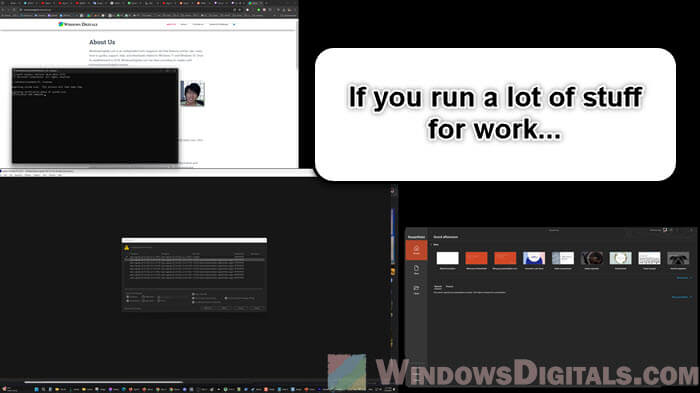
For gaming, the 7900X can still handle most modern games well, but it won’t be as optimized for gaming as the 7800X3D (generally lower avg FPS than 7800X3D and 7900X3D when tested with the same GPU). You might also experience more stutters with this CPU than the other two models when you’re playing a very CPU and graphics-intensive game. But, if gaming is secondary for you and you actually need a strong multi-core CPU for other things, the 7900X is still a good pick. Also, the 7900X is generally much cheaper than the other two models.
Suggested read: 30+ Windows 11 Services to Disable for Gaming Performance
Their prices are also an important factor
Price is also important to think about, along with your budget. If the 7800X3D and 7900X3D are too pricey (which is usually the case), or if you find a great deal on the 7900X (usually much cheaper than the other two models), it might still meet your needs well, especially in a high-end workstation setup. The Ryzen 7900X is still very good at both gaming and professional tasks, and generally provides better value than most other models if you need a CPU that can do a bit of everything.
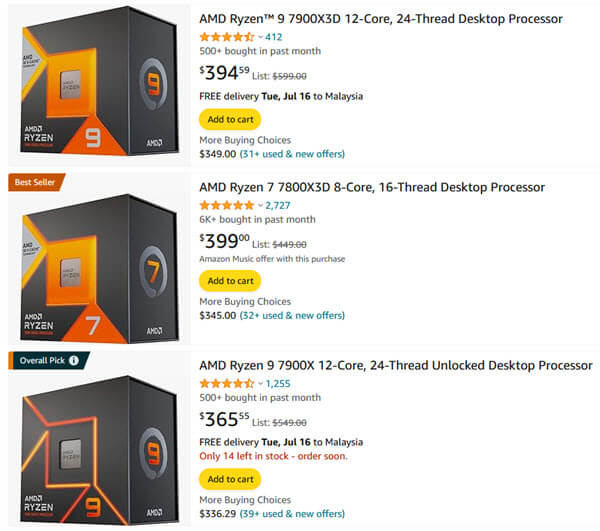
My two cents
From my own experience, since I own both the 7800X3D and the 7900X, I can confidently say that for just gaming, the 7800X3D is unbeatable. This CPU always gives higher frame rates, higher and more consistent “1% low” which translates to lesser stuttering, especially in graphic-heavy games.
The added 3D V-Cache is the most important factor here, mainly to help cut down on stutters and lags in your games. On the other hand, if budget is a concern, the 7900X is still a good choice (not optimized but good enough) for productivity tasks and gaming as well.
If you’re setting up a computer mainly for gaming, I’d definitely recommend the 7800X3D. But if you’re looking for a setup that’s good for both lots of multitasking and some gaming, the extra cores of the 7900X are useful, even if it doesn’t have the special gaming boost of the X3D models.






