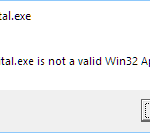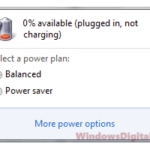If you’re using a laptop with a touchpad (or even if you’re not) and notice a strange process called Synaptics.exe in the Task Manager’s Details tab on Windows 11 or 10, it might make you wonder what it is and if it’s actually safe to be there.
In this post, we’ll explain what Synaptics.exe is, whether it’s a virus, how to get rid of it, and how to fix errors related to it, such as Bad Image error.
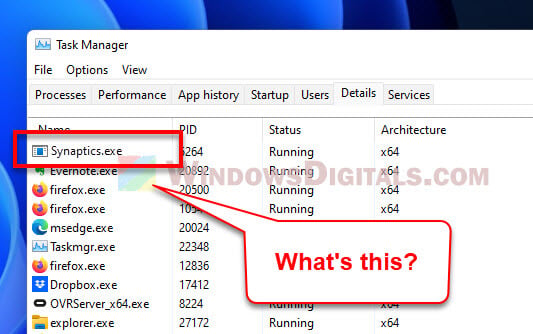
Page Contents
What is Synaptics.exe?
Synaptics.exe is part of the Synaptics Pointing Device Driver – a special program for touchpads on many laptops and notebooks.
This driver makes the touchpad work and lets you change how the touchpad feels, like how fast it scrolls, how it reacts to taps, and more. The Synaptics.exe file is an important piece of this driver. It makes sure the touchpad does what it’s supposed to do.
Also see: How to limit CPU usage of a process in Windows 11

Is Synaptics.exe a virus?
No, the real Synaptics.exe isn’t any kind of virus; it’s a legit file needed for your laptop’s touchpad to work properly. However, you need to always be careful when it comes to an exe file that you don’t know or that suddenly appears out of nowhere, since there is a slight chance that there might be some bad software that tries to imitate Synaptics.exe and do harm to your computer. Whenever in doubt, do a quick scan with an antivirus like Windows Defender.
Suggested read: Why is my memory usage so high when nothing is running?
How to remove Synaptics.exe
If your laptop has a touchpad, removing Synaptics.exe isn’t a good idea since it’s needed for the touchpad to work. But, if you find out the Synaptics.exe file on your device is actually a virus, here’s what to do:
- Start a virus check with your antivirus program.
- If it finds something bad, do what it says to get rid of the infected file.
- If nothing bad is found, try uninstalling the Synaptics Pointing Device Driver from your Apps and features in Windows 11 or Windows 10, and then put it back on from the official site.
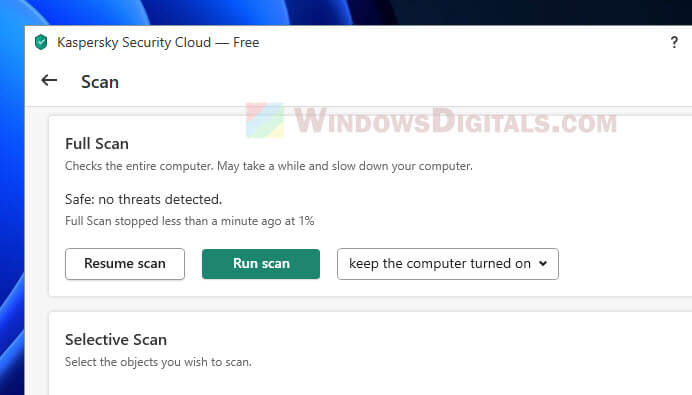
Synaptics.exe bad image error
Sometimes, you might get a “Synaptics.exe Bad Image” error when using your touchpad. This could happen for different reasons like a broken or old Synaptics Pointing Device Driver, virus problems, or missing system files.
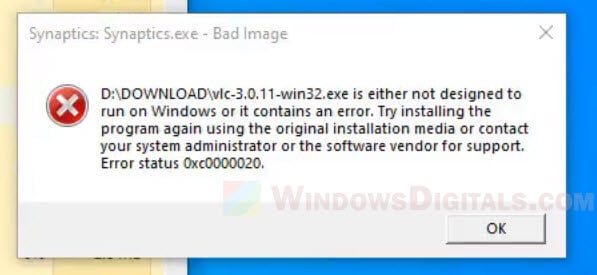
To fix this, you can:
- Run a virus scan as mentioned before.
- If no threats are found, try removing and putting back the Synaptics Touchpad Driver.
- If the problem doesn’t go away, use the System File Checker (SFC) tool to fix any system files that are missing or broken.
How does Synaptics.exe work?
The Synaptics.exe file is what actually makes the entire Synaptics Touchpad Driver works. When you turn on your laptop, Synaptics.exe starts up in the background and keeps an eye on the touchpad for any taps or swipes.
This makes the touchpad react to what you do, like scrolling and tapping. Synaptics.exe also communicates with your Windows OS, so you can change how the touchpad works through the Control Panel or other settings.
Besides, the Synaptics Touchpad Driver also has other useful settings that allow you to make the touchpad more to your preferences, making the touchpad feel much smoother and more responsive, as well as helping with accuracy and ease of use.
Too long; didn’t read
Well, in short, the Synaptics.exe process is just a part of the Synaptics Touchpad Driver that handles how your laptop’s touchpad functions. If you’re worried about its safety, know that the actual file is not a virus. But, when in doubt, you should scan the file with a reputable antivirus. And if you run into a Synaptics.exe Bad Image Error, reinstalling the touchpad driver should help fix it.